Lightning Bitcoin instructions for Depositing
- Choose an Online personal Wallet from the list below. (Online Wallets enable you to open a Lightning Bitcoin account into which you can deposit) your eWallet can be funded via various methods including debit or credit card).
List of Wallets that support Lightning Bitcoin:
⚡ Wallet of Satoshi
⚡ Muun bitcoin wallet
⚡ Breez Wallet
⚡ Blue Wallet
⚡ CASHAPP - Once you've chosen and funded your wallet.
- Visit the Thunderbolt Cashier by clicking "Deposit".
- Select "Lightning Bitcoin".
- Copy the crypto address generated by the cashier.
- Go back to your Lightning Bitcoin wallet
- Paste the crypto address you receieved form the cashier in step 5 above.
- Go back to Thunderbolt and wait a few seconds for the deposit to be credited to your account.