Instant EFT instructions for Depositing
- Log in to your Thunderbolt Casino account and visit the cashier by clicking on "Deposit"
- Select "Instant EFT" as your deposit option.
- Enter the amount (min. R76) you wish to deposit.
- Click "Next".
- You'll see a window saying "Processing Request" (please do not close this window).
- Select your South African bank.
- Once the deposit has gone through you will see a "Successful" window and your casino account balance will be updated.
Paying through Capitec Pay?
There are some additional steps between step 6 and 7 above:
- Select "Capitec Pay" as your payment option.
- Enter your mobile number and click "Submit".
- You'll be transferred to your Capitec Pay app, follow the steps from there.
- Once the transaction has gone through you will see a "Successful" window and your casino account balance will be updated.
You can view your transactions in the "My Account" section of the casino at any time.