EFT Instructions for Depositing
- Log in to your casino account and open the "Cashier". Find the EFT logo from the
available deposit options and click on it. - Enter the amount you wish to deposit (this should meet the minimum deposit requirement), and click 'Next'.
- Select your bank by clicking the respective logo.
- Enter your online banking details and click "Login/Sign in".
- Submit the "Passphrase" required by your bank. Kindly note: This passphrase is
given/sent by your bank. - Approve the verification request sent to your mobile / online app.
- Confirm the transaction details.
- Your Thunderbolt account will be automatically credited.
Available to customers who have an active online banking account at one of the following South African banks:
- ABSA Bank
- Standard Bank
- FNB
- Nedbank
- Capitec Bank
- Investec
- Tyme Bank
- African Bank
- Bidvest Bank
- Old Mutual