CashtoCode instructions for Depositing
- Purchase your CashtoCode voucher from one of their partner websites like; Dundle , OFFGamers or Reload Hero (recommended due to lowest fees).
- Log in to your Thunderbolt account and visit the 'Deposit' section.
- Click on the “Cash to Code” option.
- Select the amount you wish to deposit. The denomination i.e. R200 should match the amount you bought your voucher for.
- Click to continue.
- Enter the 20 character voucher code you bought in step 1.
- You'll need to 'Agree to the Terms and Conditions' then proceed to 'Deposit Now'.
- A confirmation window with transaction details will appear and the deposit should successfully be credited to your Thunderbolt account.
EVEN MORE INFO
How to Purchase a Reload Hero Voucher
How to Purchase a Dundle Voucher