Winning Now:


R487,778.38
Johanna C V. on Rudolphs Revenge

R200,000.00
Anthony F. on Fjord's Fortune

R45,220.00
Monique V. on The Cash is Right

R42,000.00
Tania R. on Fire Dragon

R41,400.00
Jonathan H. on Sweet 16

R37,500.00
Roelien R. on Sweet 16

R31,250.00
Same S. on Sweet 16

R27,570.00
Steph Z. on Super 6

R25,596.00
Tanika K. on Panda's Gold

R25,200.00
Marlene K. on RTG777


Ensure your Cash is Secure
We're here with great games service supported with great bonuses and the safest deposit methods.
A good list of deposit methods is critical for a casino’s success. Having a safe option to fund your casino account instills confidence in players about the online casino service, and the aim of Thunderbolt Casino is exactly that, to have players that are confident about their safety and their experience at the casino.
Thunderbolt Casino offers the biggest options in e-commerce that only reputable and safe online casinos tend to offer. Naturally, all transactions and wagers are performed in South African Rands, and all deposits are available instantly in your casino accounts.
Available Deposit Methods
All of the deposit methods at Thunderbolt Casino have been handpicked as the best and safest ones for South Africans with more to come in the future as the casino expands. Thunderbolt Casino has been the fastest growing new online casino that serves South Africans, so new deposit methods are bound to be offered.
Here you can make deposits using four credit/debit cards such as Visa, MasterCard, Diners and American Express, three e-wallet services such as Skrill, EcoPayz and Neteller, as well as two banking methods such as EasyEFT and Secure Instant Deposit. Or, if none of these methods suit you, you can deposit by phone by calling a toll free telephone line, and using bitcoins. The minimum deposit allowed is ZAR 25.
An important thing to note is that you may be required to send verification documents with which the casino officials can confirm your identity. These include scanned ID or other document that has your name on it. If you intend to use the credit/debit cards, you have to first fill out a form and send it to [email protected].
How to Make a Deposit
Simply log into your Thunderbolt Casino account, and click on the ‘Top Up Now’ button on the left on your screen. The window that will pop-out will give you the available deposit methods. By clicking on one of the deposit methods, you will be taken to the next step of the depositing process which includes entering the deposit value as well as necessary details for the transaction.
In the case of credit/debit cards this can mean entering the card number, CCV number, expiry date and the cardholder name. In the case of e-wallets you have to log into your e-wallet account which you can do directly from Thunderbolt Casino.
Just follow the procedure and you can’t miss. For any questions the customer support team is always at your disposal. You can get help via live chat directly from the deposit methods window. Furthermore, if you want to claim a bonus with your deposit, just click on the Coupon drop-down menu on the right, select a bonus, tick the ‘Redeem on deposit’ selection box and continue with the deposit process.
Can I Cashout Using the Same Deposit Methods?
The policy about cashouts says that players have to use the same method for a cashout that they last used for a deposit. However, in cases where cashouts are not supported with the method used for a deposit, players are free to choose another method that suits them. Some of the methods that don’t support cashouts are EasyEFT and the credit/debit card methods except for Visa. However, you can use Wire Transfer as a substitute. The minimum cashout limit varies depending on the method. It’s ZAR 500 for all methods, except for Wire Transfer which includes a minimum limit of ZAR 1,500.
MORE NEWS
This Easter, we are hatching something special just for you!
A Battle of Elements with Massive Jackpots!
One spin on Gemstone Keys could change everything.